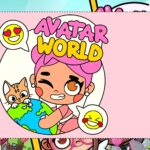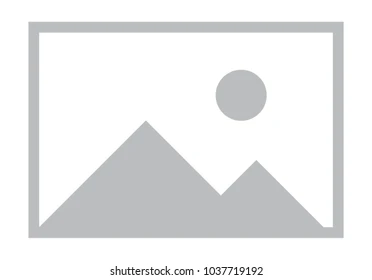Advertisement
Popular Now
 Roblox is more than just a game; it's a vast platform that allows players to create, share, and enjoy games made by other users. With millions of games available, each offering unique experiences, mastering Roblox can be a thrilling yet overwhelming journey. In this article, we'll explore essential tips and guides that will help both newcomers and seasoned players enhance their gameplay and make the most of their Roblox experience.
Roblox is more than just a game; it's a vast platform that allows players to create, share, and enjoy games made by other users. With millions of games available, each offering unique experiences, mastering Roblox can be a thrilling yet overwhelming journey. In this article, we'll explore essential tips and guides that will help both newcomers and seasoned players enhance their gameplay and make the most of their Roblox experience.
Understanding the Roblox Interface
Getting Started with Your Account
When you first join Roblox, you'll need to create an account. This process involves choosing a username, customizing your avatar, and setting your preferences. It's crucial to select a unique username that reflects your personality since this will be your identity across the platform.Customizing Your Avatar
Your avatar is your digital representation in Roblox. You can customize it with various clothing items, accessories, and animations. Consider investing in Robux, the platform's virtual currency, to purchase exclusive items that stand out.Navigating the Home Screen
Once logged in, the home screen greets you with featured games, friends' activity, and recommended content. Familiarize yourself with the tabs for easier navigation. This will help you quickly find popular games or explore new ones.Exploring Popular Game Genres
Adventure Games
Adventure games on Roblox offer immersive experiences that often involve quests, exploration, and storytelling. Titles like “Adopt Me!” and “Brookhaven” are perfect examples where players can engage in rich narratives and social interactions.Gameplay Tips for Adventure Games
- Engage with the Community: Interact with other players to gain insights and tips.
- Complete Quests: Focus on quests to earn rewards and unlock new areas.
- Explore Everything: Don’t rush; take time to explore hidden treasures and secrets.
Simulation Games
Simulation games allow players to mimic real-world activities. In titles like “Bloxburg” or “Theme Park Tycoon,” players can build and manage their virtual lives or parks.Maximizing Your Experience
- Plan Your Resources: In simulation games, managing resources is key to success.
- Participate in Events: Seasonal events often offer unique rewards and experiences.
Mastering Game Mechanics
Understanding Controls
Each game in Roblox may have different controls and mechanics. Familiarizing yourself with the basic controls, like movement and combat, is essential.Practicing Movement
- WASD Keys: Use these for movement to navigate effectively.
- Spacebar: Jump over obstacles and reach higher areas.
Utilizing In-Game Features
Many Roblox games come with unique features, such as inventory systems, crafting, and trading. Understanding how to use these features can give you a competitive edge.Inventory Management
- Organize Items: Keep your inventory organized to find items quickly.
- Trade Wisely: Use the trading system to acquire rare items or resources.
Social Interaction in Roblox
Making Friends
Roblox is as much about community as it is about games. Making friends can enhance your gaming experience. Engage with players, join groups, and participate in events.Building Relationships
- Join Discord Servers: Many Roblox communities have Discord servers where players can chat and collaborate.
- Attend Events Together: Participating in events with friends can strengthen your bonds.
Reporting and Safety
While Roblox is a fun platform, safety should always come first. Familiarize yourself with the reporting system to handle inappropriate behavior.Safety Tips
- Use Privacy Settings: Control who can message you and who can join your games.
- Report Inappropriate Content: Don’t hesitate to report players who violate community guidelines.
Robux: The In-Game Currency
Earning Robux
Robux can enhance your gaming experience by allowing you to purchase items, game passes, and more. There are various ways to earn Robux, including:- Creating Games: If you have the skills, creating your own games can earn you Robux through in-game purchases.
- Selling Items: Design and sell custom clothing or accessories in the avatar shop.
Spending Robux Wisely
While it's tempting to spend Robux on everything, it's wise to prioritize your purchases. Focus on items that enhance gameplay rather than just aesthetics.Budgeting Tips
- Set a Monthly Limit: Determine how much you want to spend on Robux each month.
- Invest in Game Passes: Game passes often provide significant advantages in gameplay.
Creating Your Own Games
Utilizing Roblox Studio
Roblox Studio is the platform's game development tool. With it, you can create your own games, scripts, and environments.Learning the Basics
- Tutorials: Take advantage of tutorials available on Roblox’s website to learn the basics of game development.
- Experiment: Don’t be afraid to experiment with different game mechanics.
Publishing Your Game
Once you’ve created your game, it’s time to publish it. Make sure to test your game thoroughly before launching to ensure a smooth experience for players.Marketing Your Game
- Social Media: Promote your game on social media platforms to attract players.
- Join Developer Communities: Engage with other developers for feedback and support.
Joining Roblox Communities
Finding Groups
Joining Roblox groups can enhance your experience by connecting you with like-minded players. Groups often focus on specific interests, such as game development or specific genres.Benefits of Being in a Group
- Collaborate: Work with others on projects or games.
- Participate in Events: Many groups host events, contests, and giveaways.
Engaging on Forums
Roblox forums are a great place to find tips, tricks, and community support. Engaging with other players can provide valuable insights.Forum Etiquette
- Be Respectful: Always treat other members with respect.
- Stay On-Topic: Focus discussions on relevant topics to maintain clarity.
Keeping Up with Updates
Staying Informed
Roblox frequently updates its platform, introducing new features, games, and events. Staying informed about these updates can keep your gameplay fresh.Following Roblox News
- Official Blog: Regularly check the official Roblox blog for news and updates.
- YouTube Channels: Follow popular Roblox YouTube channels for gameplay tips and update news.