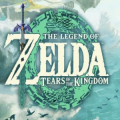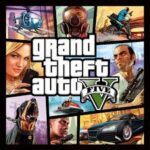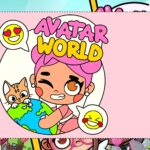Popular Now
Introduction
Roblox has rapidly grown into one of the largest gaming platforms in the world, allowing users not only to play games but also to create their own. For aspiring developers, the idea of creating a game that could be enjoyed by millions of players is both thrilling and intimidating. Fortunately, Roblox Studio offers a surprisingly accessible way to bring your ideas to life. In this guide, we’ll walk you through the complete journey of creating and publishing your very first Roblox game, even if you have no prior coding experience. From setting up your environment to publishing and promoting your game, everything is covered in a step-by-step format.
1. Understanding the Roblox Game Development Ecosystem
Roblox is not a standalone game; it’s a game platform that hosts millions of user-created experiences. When you build a game on Roblox, you're adding to a global library of virtual worlds.
You’ll be using Roblox Studio, a powerful game development tool designed specifically for creating Roblox games. It’s equipped with drag-and-drop tools, scripting capabilities using Lua, and a vast library of assets to get you started.
This ecosystem thrives on creativity and user interaction. Games on Roblox can range from obstacle courses and simulators to first-person shooters and role-playing worlds. Understanding this variety will help you find your niche as a developer.

2. Setting Up Roblox Studio and Your Development Environment
To begin developing, download and install Roblox Studio from the official website. It comes bundled with the Roblox Player, which is used to test and play games.
Once installed, launch Roblox Studio and log in with your Roblox account. You’ll be presented with templates for various game types like Obby, Racing, or Baseplate. Starting with a simple Baseplate is a good idea for beginners.
Customize your development environment by organizing windows like Explorer, Properties, and Toolbox. This will make your workflow more efficient as you start building your game.
3. Brainstorming and Planning Your Game Concept
Before building, you need a clear concept. Think about what kind of game you want to create—will it be a tycoon, an obstacle course, or a social hangout? What is the core mechanic that makes your game fun?
Sketch out your ideas on paper or in a digital notebook. Define the main objective, challenges, rewards, and user interactions. This planning phase will save you time and make development smoother.
Also, consider your target audience. Are you building a game for younger players, competitive gamers, or casual users? Knowing this will help tailor your design and difficulty levels.
4. Building the Game World: Parts, Terrain, and Environment
Start by constructing the environment using parts such as blocks, spheres, wedges, and cylinders. These can be resized, rotated, and colored to fit your design.
For more advanced terrain, use the Terrain tool to sculpt mountains, valleys, and rivers. Add trees, rocks, and other assets from the Toolbox to make the environment more immersive.
Organize your objects into models to keep your Workspace clean. Grouping parts that make up a building or obstacle helps with performance and clarity.
5. Adding Interactivity with Lua Scripting
Roblox uses Lua for scripting game logic. Lua is beginner-friendly and well-documented, making it a great first programming language.
For instance, to make a block disappear when touched, insert a Script into the part and write:
Learn basic scripting concepts like variables, functions, loops, and conditionals. You’ll eventually need to script game logic such as scoring, teleportation, and character customization.
6. Implementing a User Interface (UI)
User Interface (UI) elements like health bars, leaderboards, and menus enhance the player experience. Use ScreenGuis, TextLabels, and ImageButtons to build your UI.
Position UI elements carefully so they work across screen sizes. Test everything in both portrait and landscape modes if your game is playable on mobile.
Use scripting to make UI elements dynamic. For example, display the player’s score, health, or level progression with real-time updates.
7. Testing and Debugging Your Game
Before publishing, rigorously test your game. Click the Play button in Roblox Studio to test it as a player. Use Play Here to simulate player entry from different spawn points.
Check for bugs like falling through floors, broken scripts, or unresponsive UI. Use the Output and Explorer windows to monitor errors and inspect objects.
Invite friends or testers to play your game in beta mode. Collect their feedback on gameplay mechanics, bugs, and overall enjoyment.
8. Publishing Your Game to Roblox
Once your game is functional and polished, it’s time to publish. Go to File > Publish to Roblox As. Give your game a name, description, and genre. Upload a thumbnail that visually represents your game.
Decide if the game will be public or private. You can also configure monetization options like Game Passes and Developer Products.
After publishing, your game is live and accessible to millions of Roblox users. Make sure to test the published version to verify that everything works outside of Studio.

9. Promoting Your Game and Building a Community
Creating a game is just the beginning. To get players, you need to promote it. Share the game link on social media, Roblox groups, and YouTube channels.
Consider using Roblox Ads to reach your audience directly. Design engaging banners or video previews to increase click-through rates.
Engage with your players by responding to feedback, fixing issues quickly, and posting updates. A strong community ensures longevity for your game.
10. Earning Robux and Scaling Your Project
Once your game gains traction, you can earn Robux from purchases, ads, and in-game donations. Robux can be converted into real money through the Developer Exchange program (DevEx) if you meet the eligibility criteria.
To scale your project, consider adding features like quests, levels, and unlockable items. Hire or collaborate with other developers to manage scripting, design, or marketing.
Eventually, you can build a portfolio of games or even start a Roblox development studio. Many top creators on the platform have turned their passion into a full-time career.
Conclusion
Creating and publishing a Roblox game is a rewarding experience that blends creativity, logic, and user interaction. Whether you're aiming to entertain friends or reach millions, Roblox provides the tools and community to help you succeed. Start simple, iterate often, and listen to your players. The world of Roblox development is as limitless as your imagination.